Filtering IP Network Traces using Wireshark-Like Expressions
You can filter syslog and debug recording messages for IP network traces, by configuring the 'Filter Type' parameter to IP Trace in the Logging Filters table.
IP traces record any IP stream, according to destination and/or source IP address, or port and Layer-4 protocol (UDP, TCP or any other IP type as defined by http://www.iana.com). Network traces are typically used to record HTTP.
Using IP traces is only intended for capturing non-media traffic (e.g., SIP and syslog); not media traffic (RTP/RTCP). Capturing only non-media traffic prevents device CPU overload under medium or high traffic. If you want to capture media traffic, configure the 'Filter Type' parameter to a different option (e.g., Any) instead of IP Trace.
When the IP Trace option is selected, only the ‘Value’ parameter is applicable in the Logging Filters table. This parameter configures Wireshark-like filtering expressions for your IP trace. The following Wireshark-like expressions are supported:
Supported Wireshark-like Expressions for 'Value' Parameter
|
Expression |
Description |
|---|---|
|
and, &&, ==, <, > |
Comparison operators used between expressions. |
|
ip.addr |
Defines IPv4 addresses (up to two) to capture. |
|
ip.dst |
Defines the destination IPv4 address to capture. |
|
ip.proto |
Defines the IP protocol type (PDU) entered as an enumeration value (e.g., 1 is ICMP, 6 is TCP, and 17 is UDP) to capture. |
|
ip.src |
Defines the source IPv4 address to capture. |
|
ipv6 |
Captures all IPv6 packets (source and destination). |
|
ipv6.addr |
Defines IPv6 addresses (up to two) to capture. |
|
ipv6.dst |
Defines the destination IPv6 address to capture. |
|
ipv6.src |
Defines the source IPv6 address to capture. |
|
udp, tcp, icmp, sip, ldap, http, https |
Defines single expressions of the protocol type to capture. |
|
udp.dstport, tcp.dstport |
Defines the transport layer of the destination port to capture. |
|
udp.port, tcp.port |
Defines the transport layer to capture. |
|
udp.srcport, tcp.srcport |
Defines the transport layer of the source port to capture. |
The following are examples of configured expressions for the 'Value' parameter:
| ■ | udp && ip.addr==10.8.6.55 |
| ■ | ip.src==10.8.6.55 && udp.port>=5000 and udp.port<6000 |
| ■ | ip.dst==10.8.0.1/16 |
| ■ | ip.addr==10.8.6.40 |
| ■ | ipv6.addr==2001:0db8:85a3:0000:0000:8a2e:0370:7334 |
| ■ | ipv6.src==2001:db8:abcd:0012::0/64 |
For conditions requiring the "or" / "||" expression, add multiple rows in the Logging Filters table. For example, the Wireshark condition "ip.src == 1.1.1.1 or ip.src == 2.2.2.2" and "ip.dst == 3.3.3.3" can be done by adding two rows in the table, where the 'Value' parameter of each row has the following value:
| ■ | Index #0: 'Value' parameter is configured to "ip.src == 1.1.1.1 and ip.dst == 3.3.3.3" (without apostrophes) |
| ■ | Index #1: 'Value' parameter is configured to "ip.src == 2.2.2.2 and ip.dst == 3.3.3.3" (without apostrophes) |
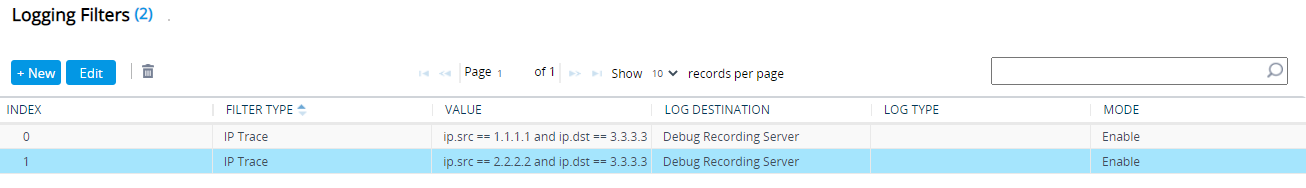
| ● | If you leave the 'Value' parameter empty, the device records all IP traffic types. |
| ● | You can't configure the 'Value' parameter with both IPv4 and IPv6 addresses. |
| ● | You can't configure the 'Value' parameter with "ip.addr" or "udp/tcp.port" together with "ip.src/dst" or "udp/tcp.srcport/dstport". For example, the following is invalid: |
ip.addr==1.1.1.1 and ip.src==2.2.2.2
| ● | You can't configure the 'Value' parameter with "ipv6.addr" or "udp/tcp.port" together with "ipv6.src/dst" or "udp/tcp.srcport/dstport". For example, the following is invalid: |
ipv6.addr==2001:0db8:85a3:0000:0000:8a2e:0370:7334 and ipv6.src==2001:db8:abcd:0012::0/64